
We present you with the ultimate SEO fundamentals guide that will elevate your site's SEO performance and ranking.
At the time of writing this SEO Fundamentals Guide, AI and platforms such as chatGPT certainly give the impression that online content has become easy. While this is true for numerous cases, authentic (and usually less easy) content is still at the heart of your favourite search engine's SEO algorithm. The appreciation factor is actually higher these days as it takes a lot more effort to put non-generic articles together. With a never-ending stream of sources out there, the task of retrieving accurate bits of information can sometimes be daunting. And as if that wasn't enough, your precious online content also has to load fast.
There are more than 200 (known) Google ranking factors and trying to find the perfect combination of calibrated parameters, meta tags and content structure can soon transform into a full-time job (or two). There is a large list of SEO tasks that have traditionally been laborious, to say the least. It just makes sense to stick with platforms and tools that make fulfilling these tasks as straightforward as possible. Drupal is one of these trusted platforms and it's behind a huge number of successful and top-ranking websites. They also look as beautiful as ever (you can browse case studies here).

SEO Fundamentals Guide: The Checklist
Our SEO Fundamentals Guide will ensure that you have covered the basics, and more. We have also put together the Definite Drupal SEO Modules Guide where you'll find the essential Drupal 9 and 10 modules that can greatly help you elevate your Drupal CMS site's SEO performance.
1. Search Engines: The Fundamentals
Google Search Console
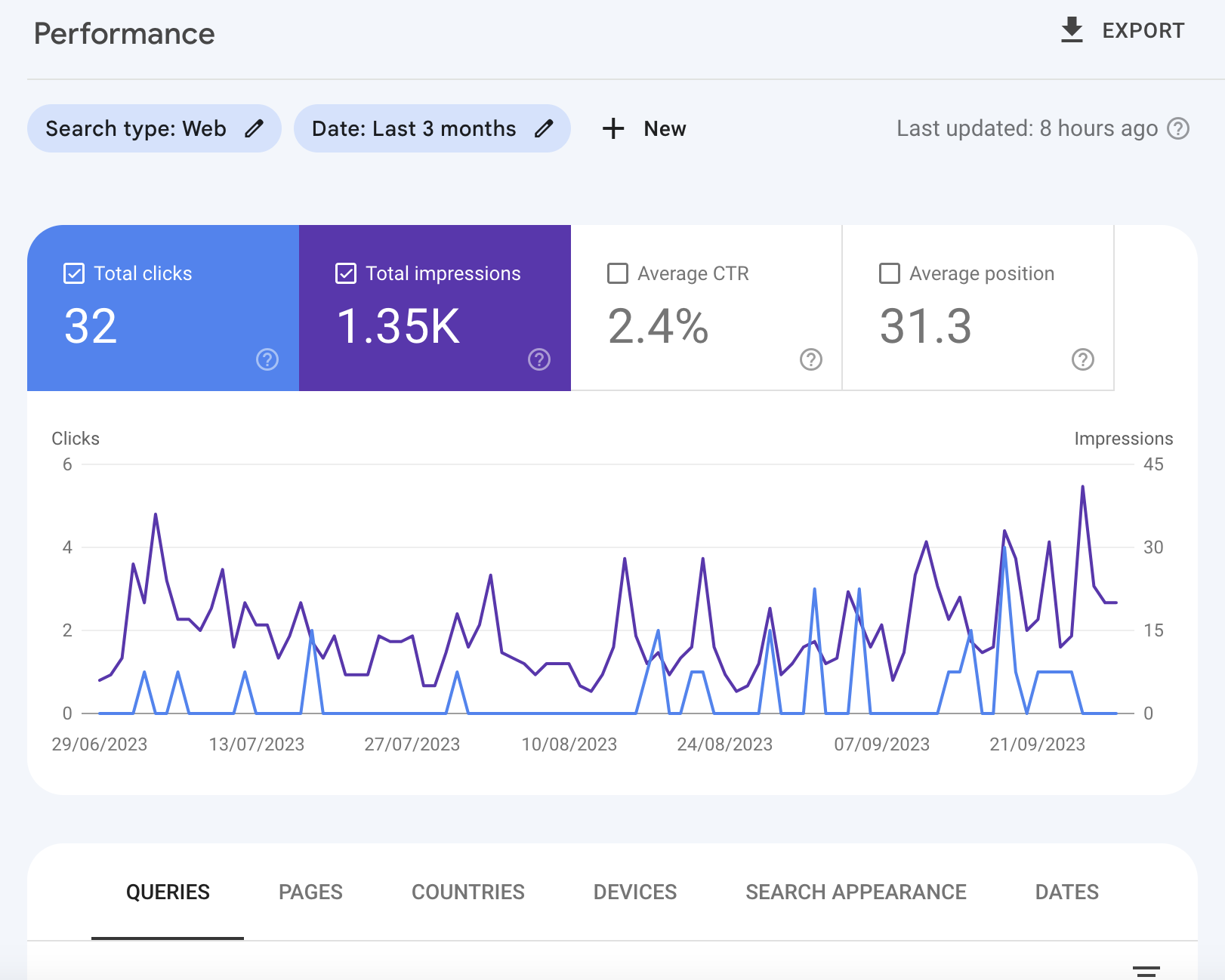
Google Search Console helps you measure and visualise your website's Search traffic and performance, fix potentially related issues and, as a result, increase your SEO performance.
The central Search Console screen, Performance, provides a very direct and visual way to access search metrics for your website, which makes it really easy to see how your incoming traffic spreads through time.
Keep in mind that impressions are not necessarily clicks; they merely refer to how many people saw your website's link in search results.
Below the main graph you can find additional report options:
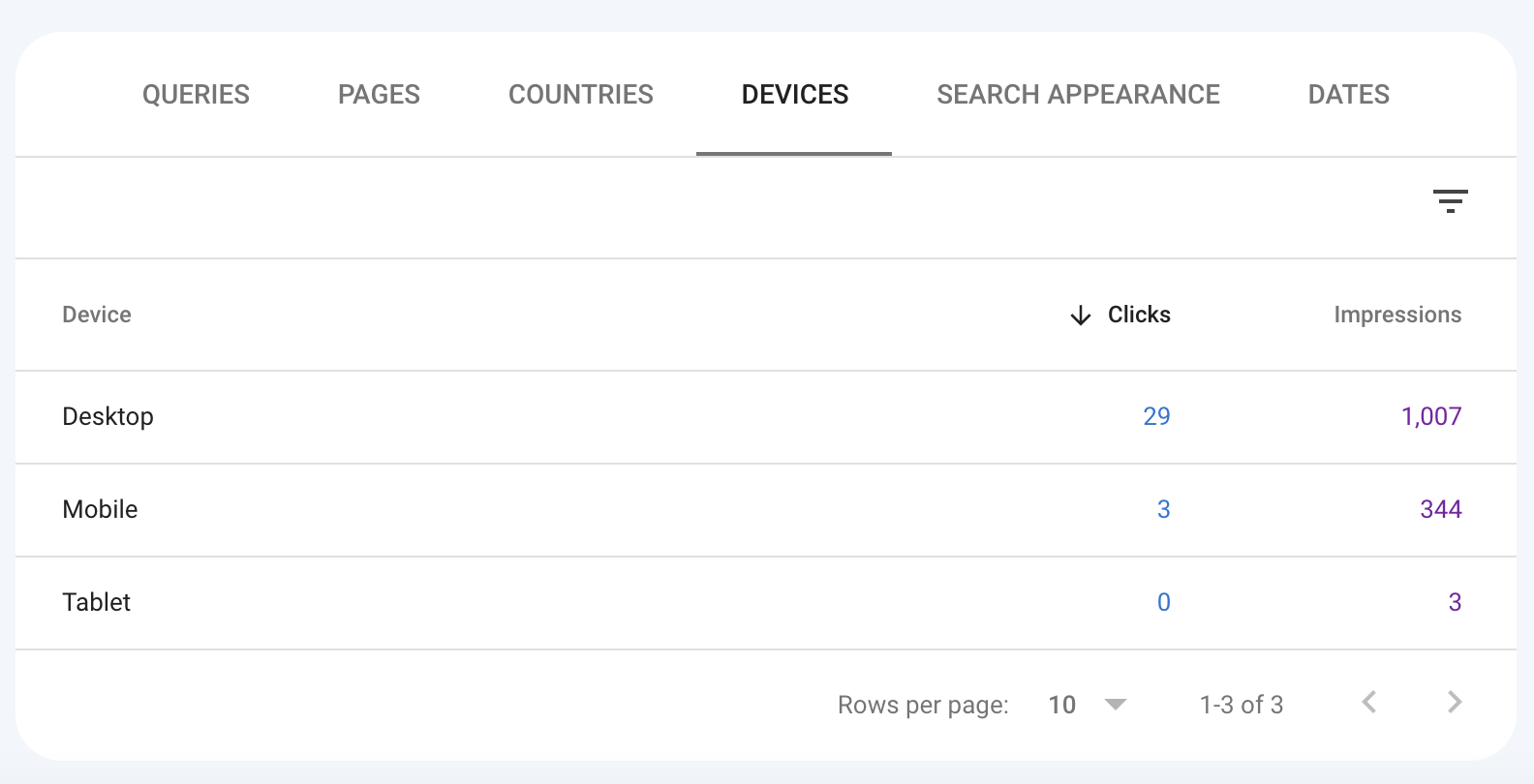
These different options allow you to see how many clicks and impressions your website received related to:
- Search queries
- Pages
- Countries
- Devices
- Search Appearance
- Dates
Google Search Console also allows you to inspect and test your URLs in real time which can be really useful when you need to quickly verify SEO improvements you recently applied to your web pages. The tool provides direct insights on desktop/mobile performance and usability with specific suggestions on how to alleviate any issues flagged.
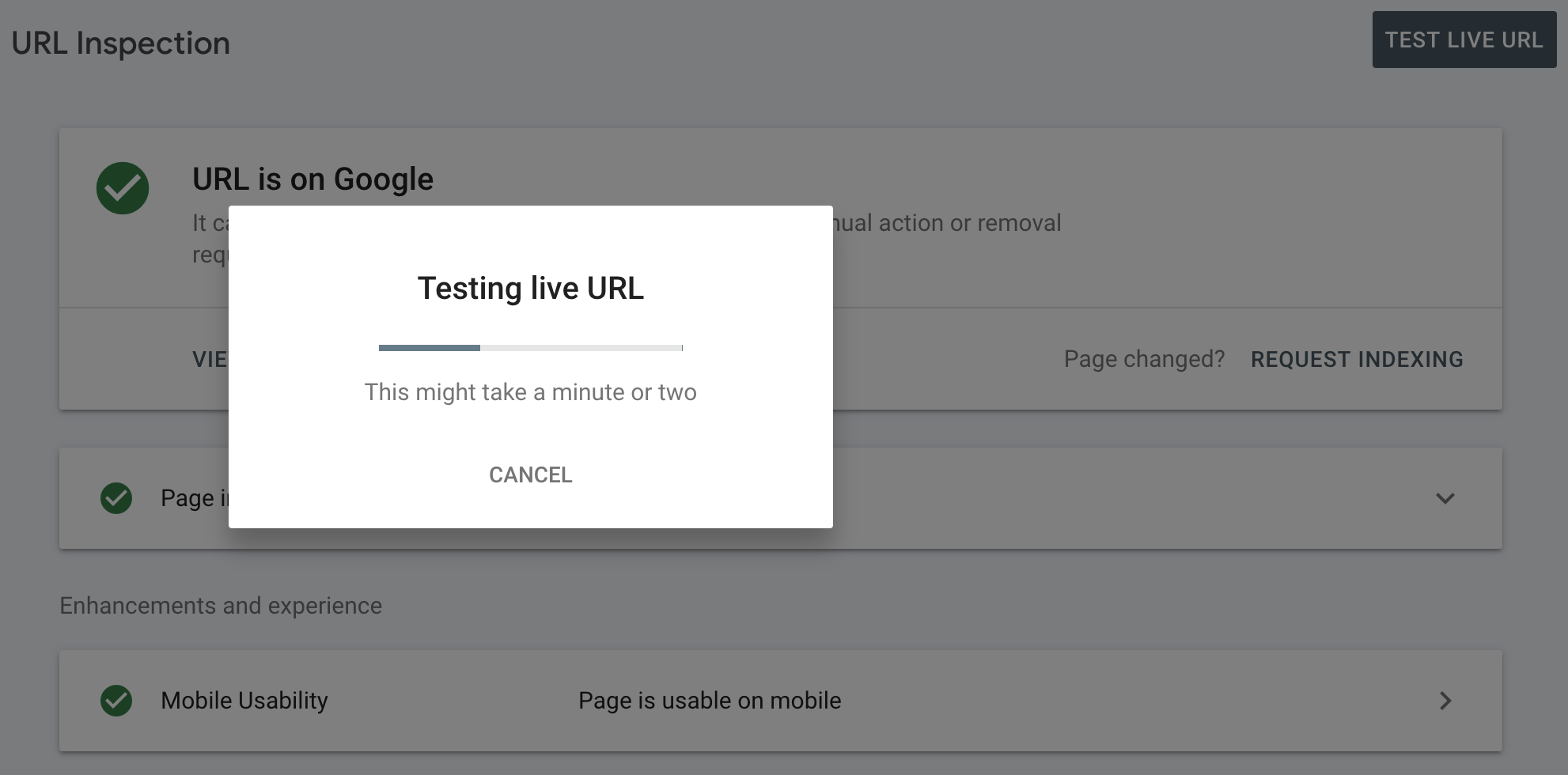
Another important section of the tool is the sitemap page where you can directly submit your website's sitemap(s). This is very useful when you've made changes to your website's Informational Architecture and you need Google to pick these changes up quicker.
Google Analytics
Google Analytics is the most commonly used source of information about where your website's visitors are coming from and how they behave while browsing your content.
Google Analytics Academy offers a plethora of tutorials and extensive how-to guides, making it easier to take advantage of the platform's unique reporting features.
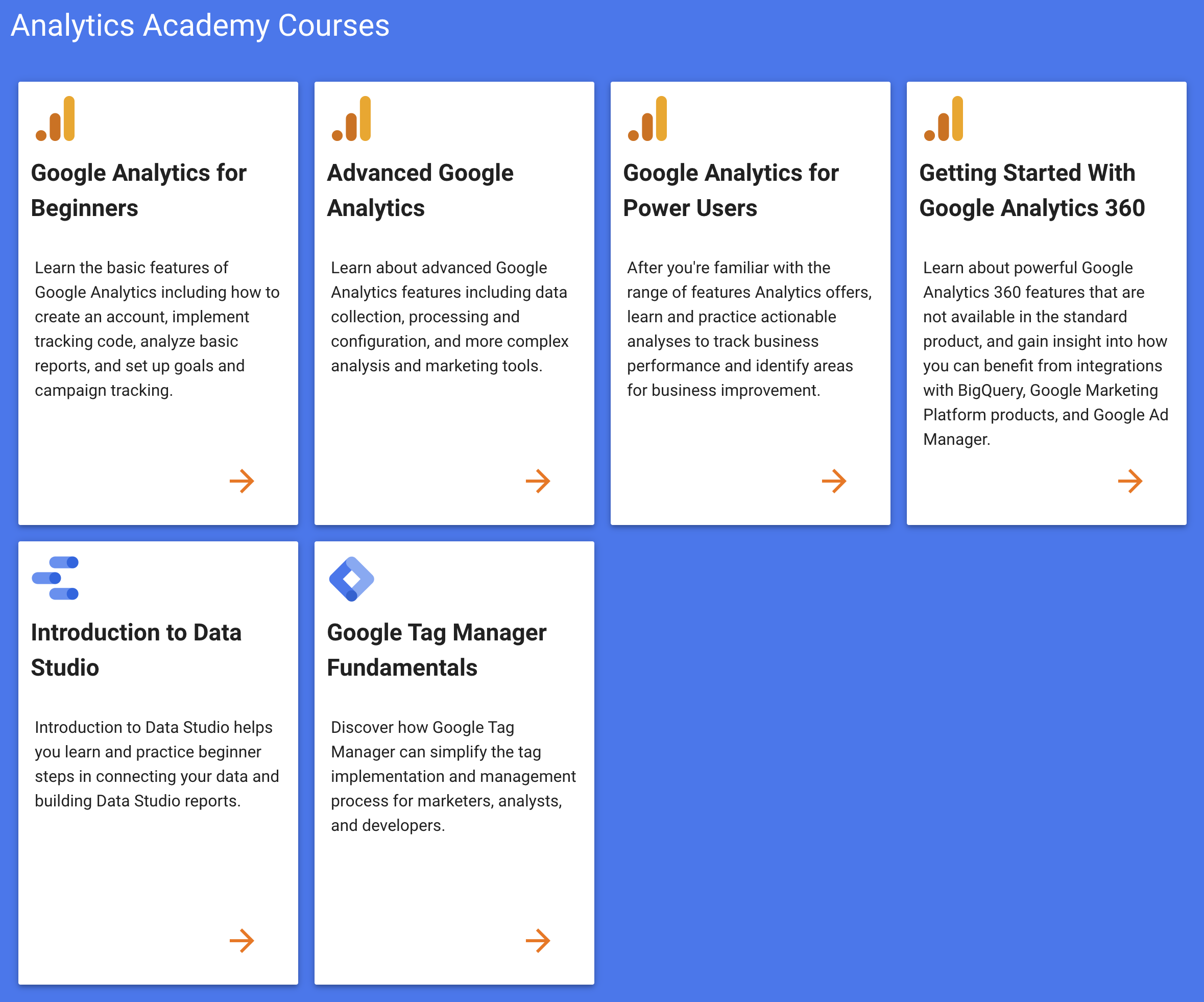
Bing Webmaster Tools
Google retains an 83.84% share of the global market, although this has dropped from 89.95% in the past three years; during the same timeframe, Bing's share has risen from 3.99% to 8.88% (source: Impression Digital Blog).
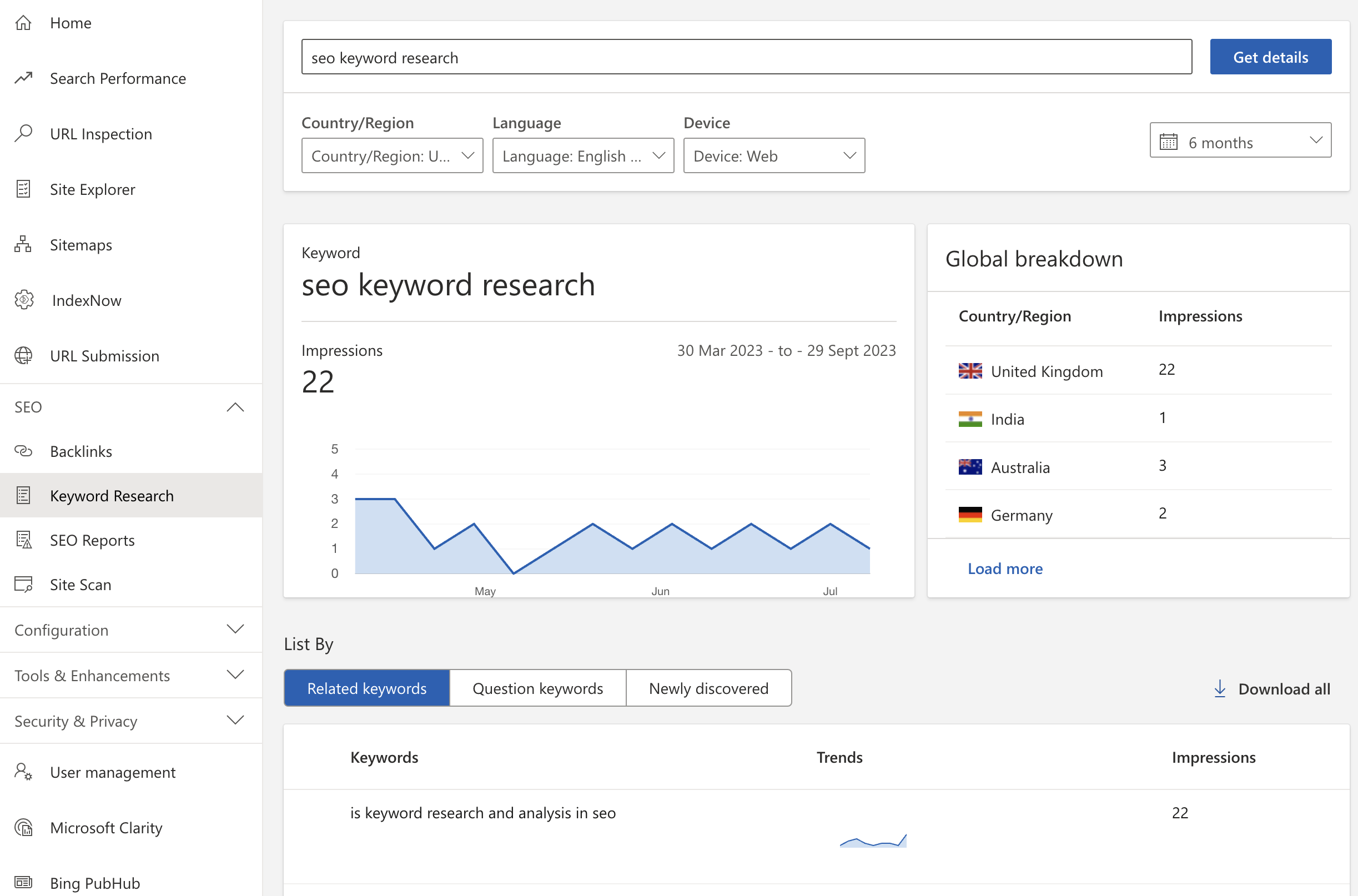
Submitting your website to Bing Webmasters Tools and taking advantage of its integrated keyword research tool should not be neglected.
2. SEO Fundamentals: Keyword Research
Keyword research is the process of discovering and analysing keywords that your ideal website visitors commonly enter into Google and other search engines. Keyword research should be a vital aspect of your online content strategy. It helps you better understand your audience and niche and it ensures your content is relevant and engaging. In essence, it enhances visibility, credibility, and content quality, all crucial for a solid SEO strategy.
A few important things to keep in mind while building your keyword strategy:
- Start by thoroughly understanding your niche, industry, and target audience. What are your niche's core topics, products, or services?
- Create a list of seed keywords that represent the core topics or products/services in your niche.
- Consider the search intent behind each keyword. Are users looking for information, products, services, or solutions?
- Evaluate keyword difficulty to determine if you can realistically compete for a specific keyword. Prioritise keywords with a balance of decent search volume and manageable competition.
- If your business has a local presence, include location-specific keywords to attract local traffic.
- Consider user experience when selecting keywords. Will the chosen keywords provide value and a positive experience to your website visitors?
- Incorporate your selected keywords naturally into your content, including titles, headings, and throughout the body. Avoid keyword stuffing, as it can harm your SEO efforts.
Finding Keywords
First of all, think about what other people would normally think about your business. These are the topics that your niche audience would mostly be interested in. There are numerous ways of discovering your set of keywords:
Google Keyword Planner
In order to be able to use this tool, you first need to set up a Google Ads account.
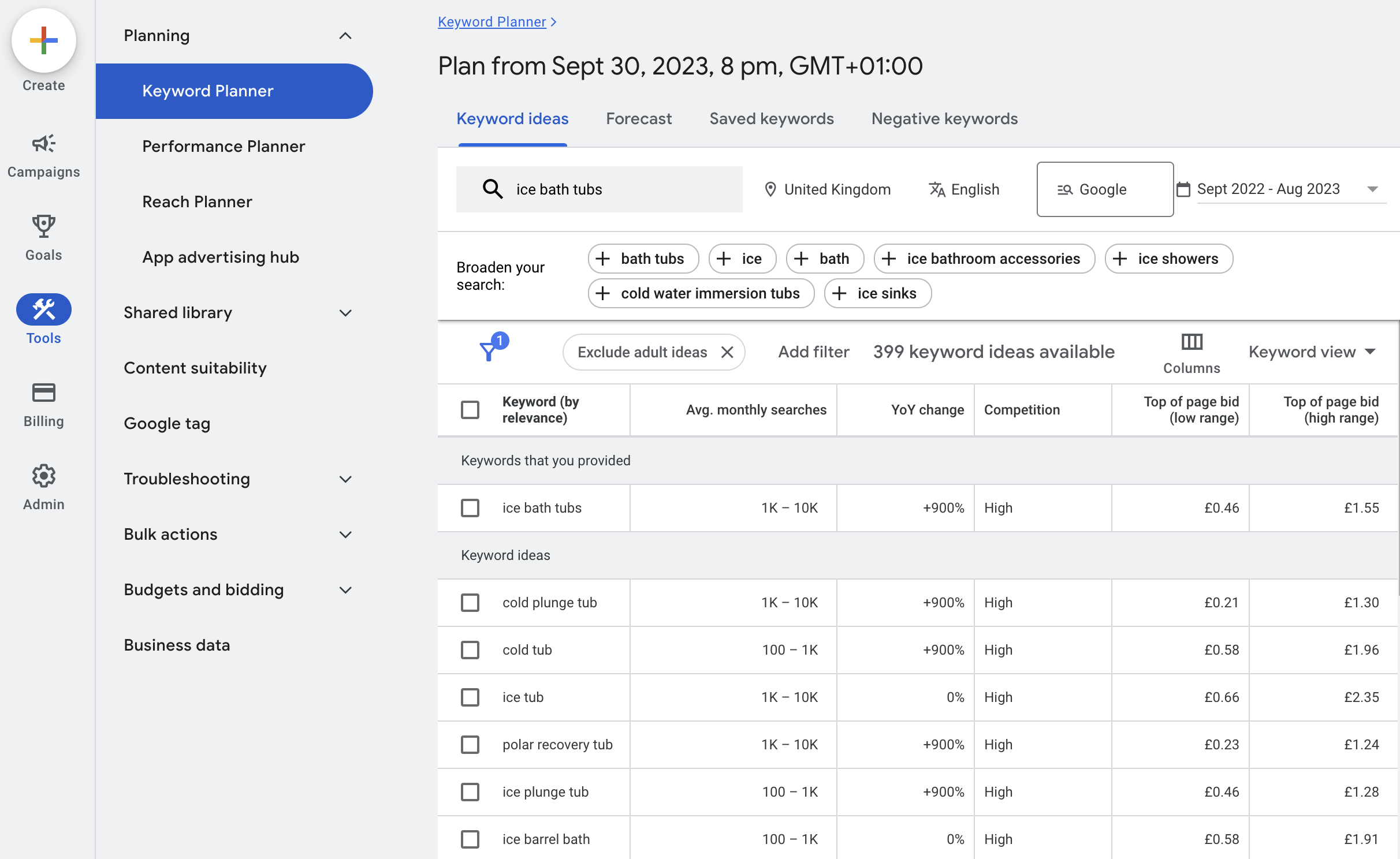
This free tool by Google allows you to explore keywords related to your niche and provides data on search volume and competition. You can also source valuable information about related searches and search queries that attract lots of searches.
Google Search Suggestions
Type relevant phrases in Google's search bar, and you'll see autocomplete suggestions, which can be potential keywords.
Keyword Research and Competitor Analysis
Analyse the websites of your competitors to identify keywords they are targeting. Tools like SEMrush and Ahrefs can greatly help with this.
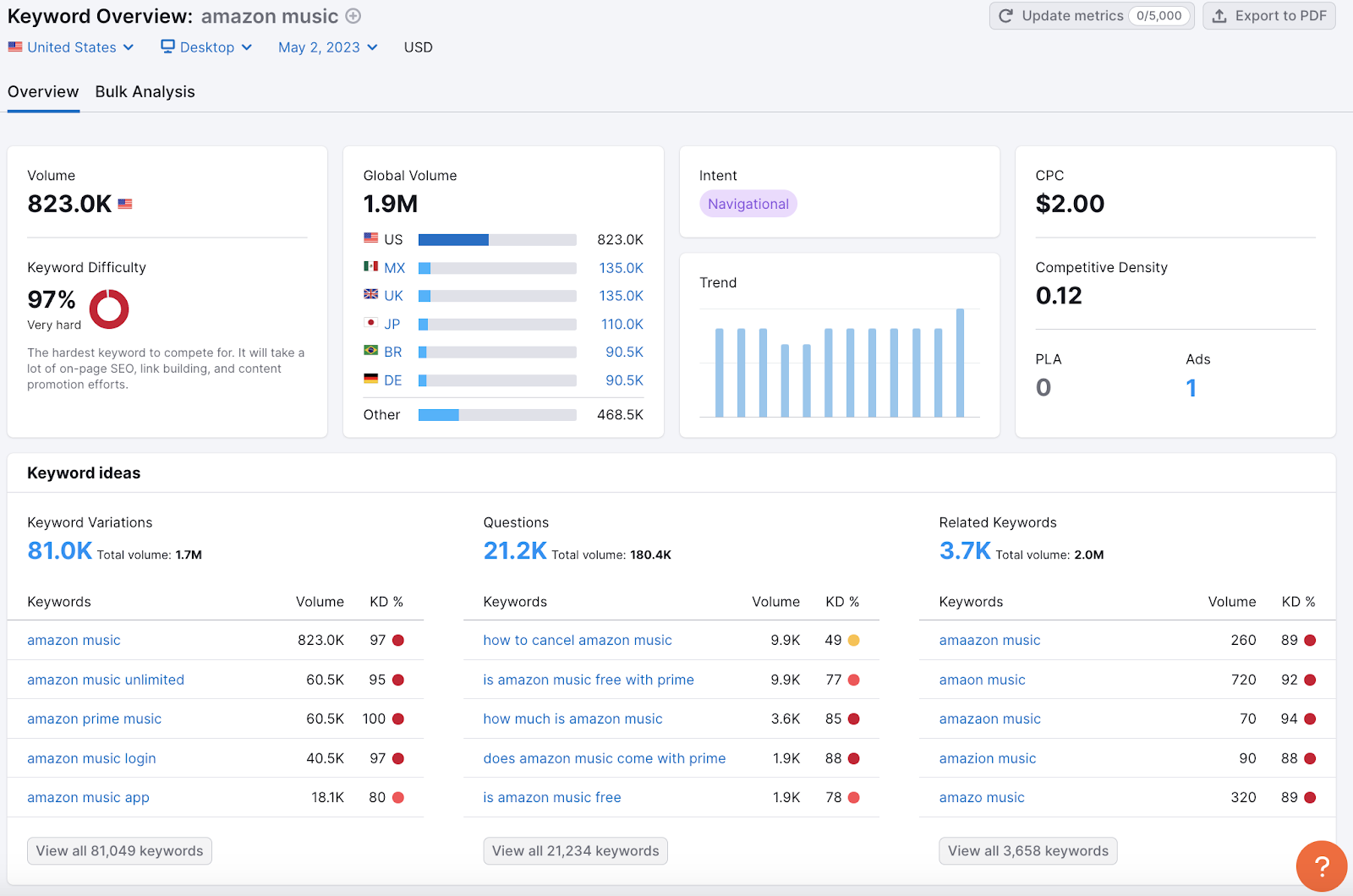
SEMrush is a paid tool but it's widely used in the SEO industry and it will definitely save you time. You can perform extensive competitor keyword research by reviewing a comprehensive list of competitors for your website and, most importantly, their keywords. You can then use these keywords in your content strategy.
ahrefs' Keywords Explorer tool is also paid but it's definitely another powerful tool for finding winning keyword ideas.
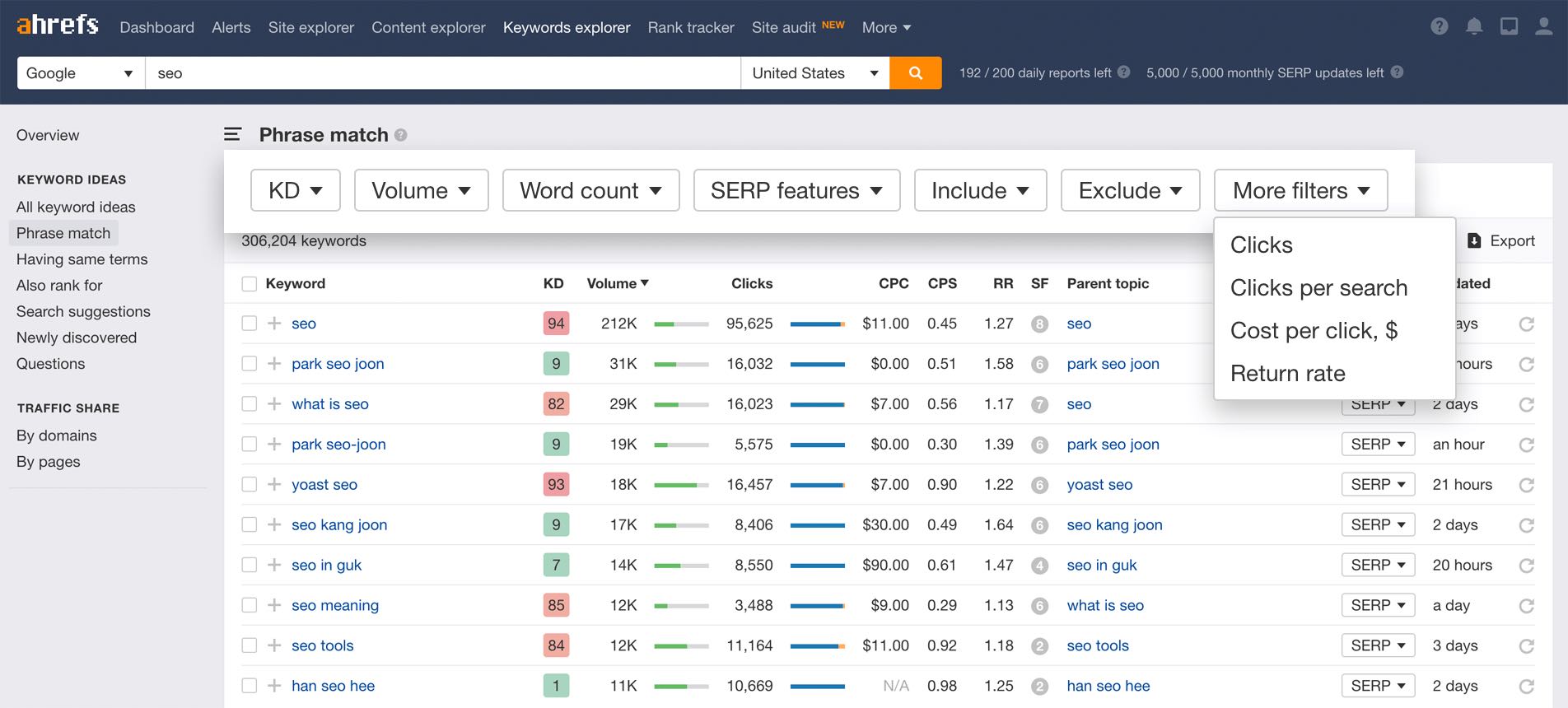
Google Analytics
You can review your existing website data on your Google Analytics account to identify keywords that are already driving traffic. Then you can use the tools in this list to find related keywords and cover your niche more broadly.
Additional Keyword Research Tools
Tools like Ubersuggest, Moz Keyword Explorer, and Keywords Everywhere can help you discover new keywords and provide data on their performance.
Question Keywords
You can use tools like Answer the Public to find question keywords which are ideal for blog posts, how-to guides and online tutorials.
Online Forums and Communities
Websites like Reddit and Quora (https://www.quora.com/) can provide insights into the questions and topics your target audience is interested in.
Long-Tail Keywords
Focus on longer, more specific keywords that have lower competition but higher relevance to your content. This strategy has its advantages:
- It’s easier to rank for long-tail keywords because the competition around them is less prominent.
- Most of the time, long-tail keywords will have improved conversion rates. They are more specific and people know exactly what they’re searching for.
Social Media
Monitor social media discussions and hashtags related to your niche for more keyword ideas. This is especially useful for trending keywords.
Industry Publications
Explore industry-specific publications and websites for trending keywords and topics.
Customer Feedback
Listen to customer feedback and inquiries to identify language and phrases they use when searching for your products or services.
Content Brainstorming
Brainstorm with your team to identify relevant keywords that align with your content goals.
3. SEO Fundamentals Guide: On-Page SEO
Content Optimisation
- Make sure your content is readable, uniform, accessible and easy to navigate.
- Update any outdated pages regularly.
- Remove pages that are not contributing any value at all to your website. Dead content is of no use to your visitors and every page on your website should be valuable.
- Take extra care of the fonts used throughout the website and their size, line height and other attributes.
- Break your page content into meaningful sections and make sure categorisation is coherent.
- Write valuable content. Listing external websites and simply linking to them is not going to make your pages interesting. Fresh, well-researched and useful content is what users like and, most importantly, appreciate.
- Use media assets to make your content richer. Images, videos, polls and graphs will produce eye-catching pages that will be easy and pleasurable to digest.
The "s" in https
Valuable content should be secured. Your website should be served under the https protocol, even if it doesn't facilitate transactions. Most hosting providers offer SSL certificates (free or for a small fee) and you can always purchase a certificate from an external vendor or your domain name registrar.
Sitemap
A sitemap is a file with information about the pages, videos, and other files on your site as well as the relationships between them. Search engines will periodically go through your website's sitemap file in order to understand more about the site's structure and crawl your site in a more efficient way.
A sitemap should always follow the official Sitemaps protocol i.e. it should be written in XML format or alternative formats such as Syndication Feed (RSS) or Text. Depending on the underlying technology of your website, there are numerous tools that automate the task of putting a sitemap together and making it available to search engines.
URL Optimisation
URLs should include the main keyword of the current page, their structure should generally make sense and they should generally be short. For example, this blog post with the title "SEO Fundamentals Guide", has the following path: /blog/seo-fundamentals-guide.
Headings
The structure of your page content should reflect the prominent concepts your page keyword refers to and headings, especially H1, H2 and H3, should make use of your main keyword.
Website Performance
1. Loading speed
Page speed has a substantial effect on your website's SEO ranking and performance. Google's PageSpeed Insights offers valuable diagnostics and metrics on your website's performance, as well as suggestions on how to resolve any issues found.
To improve your pages' loading times, you can focus your efforts on the following:
- Caching: Most modern content administration platforms make it really easy to enable caching. This will have an immediate effect on your loading speeds and, if you need your new blog post to be immediately accessible to your site visitors, you can always clear the cache on an ad-hoc basis.
- CSS and Javascript aggregation i.e. unifying your page's CSS stylesheet files and Javascript files will reduce the number of requests your page requires to load.
- Adopt the use of a CDN (Content Delivery Network). CDNs will load a static snapshot of your website's content and introduce another level of caching which can greatly improve performance. Cloudflare, Fastly, Akamai and Microsoft Azure CDN are only a few examples of robust CDN solutions. Some platforms are more specialised in certain website-building technologies, such as Acquia's CDN solution for Drupal.
2. Mobile performance
Google will appreciate your website more if it's built based on the "mobile-first" principle (source: https://developers.google.com/search/docs/crawling-indexing/mobile/mobile-sites-mobile-first-indexing).
Make sure that you regularly test your website's mobile performance and implement improvements and fixes for any issues that arise. Google offers a quick way to test exactly that - here's how the report looks like after running the test on this website:
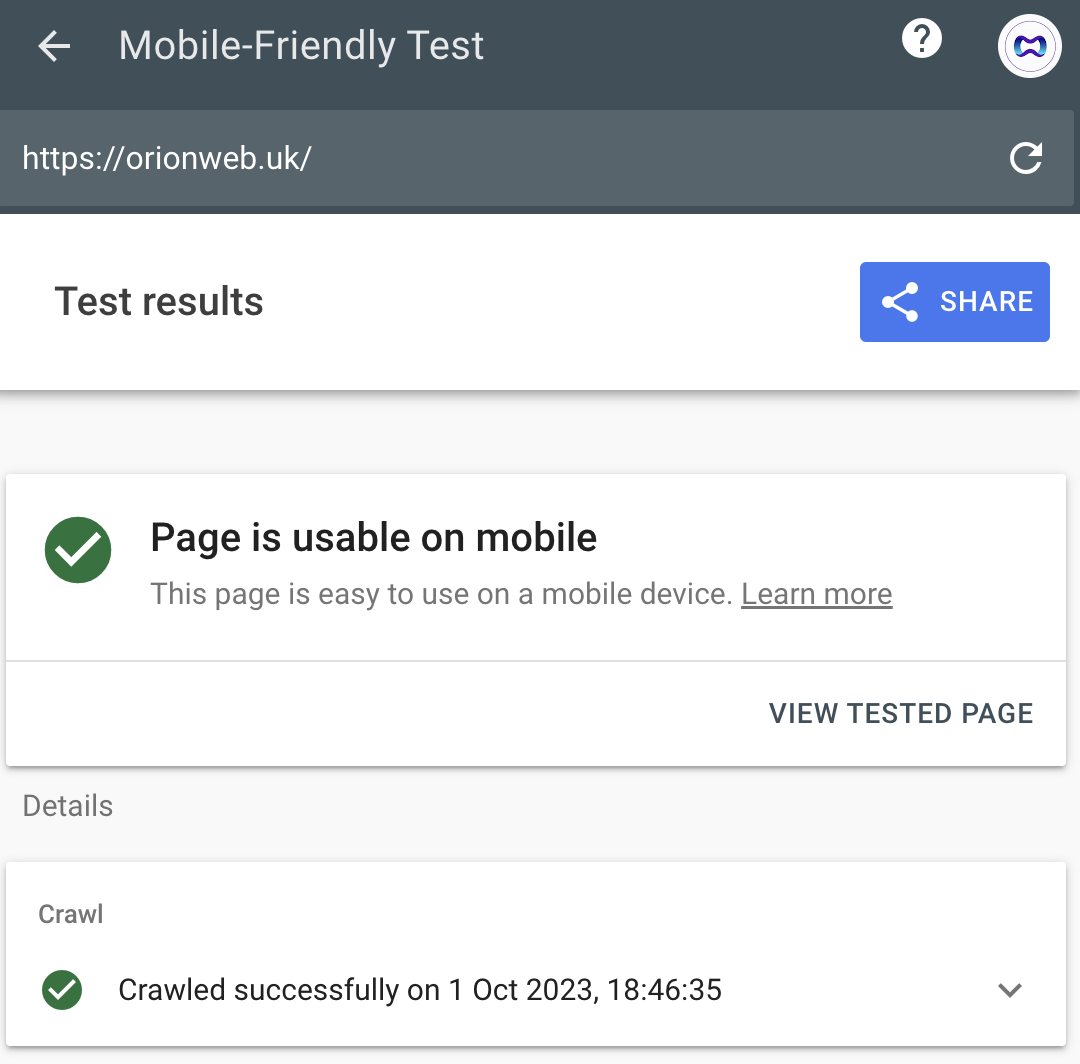
Images
- Always use images that are relevant to your page's content.
- Make good use of the "alt" and "title" image attributes. The alternative text can be extremely useful to visually impaired users. These attributes should be descriptive and accurate.
- The file name should also reflect what the image is depicting as well as the context of the content around it.
- Your images should be light and optimised for the WordPressan web. Many native image editing applications for Windows and Mac OS offer image optimisation tools out of the box. Most modern Content Management Systems such as Wordpress and Drupal have dedicated plugins for image optimisation.
- Use the proper image extension: Use JPEG for photographs or photorealistic compositions (commonly offered by stock image providers) and PNG for vector-based subjects or images showing text.
- Enable/implement lazy loading for your media assets. Lazy load will only load the images immediately visible to your users i.e. within the page's viewport. Any additional assets will only load if the user scrolls down and reaches their HTML container. That way, no unnecessary calls to non-visible assets will occur during the initial page load.
WebP images
WebP is a modern image format that provides superior lossless and lossy compression for web images. WebP lossless images are 26% smaller in size compared to PNGs. WebP lossy images are 25-34% smaller than comparable JPEG images at equivalent SSIM quality index (source: https://developers.google.com/speed/webp).
There are certain directives that can be implemented on the server where your website is hosted and also options provided by CMS modules or plugins. WebP is also commonly available on all the popular CDNs (Content Delivery Networks) such as Cloudflare. Integrating your website with such platforms is generally an easy process, especially if your website is built on a modern Content Management System. You can read more about Cloudflare's WebP solution here.
Metadata
Metadata provides information about your pages' content to search engines. When Google and other search engines crawl your website, they use metadata to determine how relevant your content is to users' search queries.
The <title> tag on your page is one of the first pieces of information search engines read and it should naturally include the main keyword of the page. The earlier the keyword appears in the meta title the better. You can also enrich your title tags with additional accompanying keywords (but make sure you don't overdo it!).
The meta description is also very important as it provides a useful summary of your page's content. Meta description information is also commonly incorporated in search results snippets. Attractive snippets can increase organic traffic to your pages.
Schema Markup
Founded by Google, Microsoft, Yahoo and Yandex, Schema.org, or structured data, is another way your web pages can communicate crucial meta information to search engines. Schema is most commonly written in JSON-LD format which looks like JSON and consists of structured sections and nested sub-sections. The official schema website provides a comprehensive description of all the available schema types and their corresponding fields.
Here's an example of a schema JSON-LD snippet from the Schema.org website:
<script type="application/ld+json">
{
"@context": "https://schema.org",
"@type": "Organization",
"address": {
"@type": "PostalAddress",
"addressLocality": "Paris, France",
"postalCode": "F-75002",
"streetAddress": "38 avenue de l'Opera"
},
"email": "secretariat(at)google.org",
"faxNumber": "( 33 1) 42 68 53 01",
"member": [
{
"@type": "Organization"
},
{
"@type": "Organization"
}
],
"alumni": [
{
"@type": "Person",
"name": "Jack Dan"
},
{
"@type": "Person",
"name": "John Smith"
}
],
"name": "Google.org (GOOG)",
"telephone": "( 33 1) 42 68 53 00"
}
</script>While schema is not usually something that content editors put together because it requires a certain level of technical expertise (that should be a relatively easy task for a web developer), all modern Content Management Systems such as Drupal, WordPress and Magento as well as low-code platforms like Webflow make a schema implementation easy as they provide plugins and modules that are easy to install and allow content administrators to access and fill in the schema properties through the User Interface.
Keyword Synonyms
Don't overdo it with keyword repetition as too many occurrences ("keyword stuffing") are not something search engines appreciate anymore. Instead, you can enrich your page content with synonym keywords that still describe the subject of your page accurately and precisely.
Internal Links
The more content you write, the more internal links you will be able to use in your content:
- Link to related pages throughout your page content. For example, on this page, we link to the Drupal SEO modules page and vice versa.
- Suggest other pages to your visitors (at the bottom of the page as it could be disruptive otherwise) in order to provide a boost to those other pages too.
External Links
Linking to authority pages provides accurate sources and references to your users and lets search engines know that you reference quality platforms in your posts.
Backlinks
Link building is one of the most important aspects of improving the SEO performance of your pages. Backlinks are highly appreciated by Google and other search engines as they are proof of your content's trustworthiness and authority. You should only target relevant and respected websites for your backlinks strategy as overdoing it can trigger a backlash.
Redirects
A redirect is used to maintain search engine rankings and access to a page when its URL changes, by permanently redirecting one URL to another.
A 301 redirect is permanent and a 302 redirect is temporary. Both do the same job but the latter also informs the search engines that the redirect is only temporary.
301 redirects are the common type and used in the following cases:
- Deleted pages
- Pages moved to a completely new URL
- Website structure changes (e.g. introducing a subdomain)
- Website migration to a different domain
- non-www to www redirection e.g. https://orionweb.uk to https://www.orionweb.uk
- http to https redirection e.g. http://www.orionweb.uk to https://www.orionweb.uk
Broken Links
Broken links manifest when URLs you link to are no longer available (and no redirect was implemented on the destination site). Using tools like https://www.brokenlinkcheck.com/ can help you identify broken links in your content.
SEO Fundamentals Guide: The Conclusion
There is always space for additional improvements and tweaks you can apply to raise your website's SEO ranking. We hope this guide provides you with the fundamental aspects of your SEO strategy.
Your SEO strategy and keyword research are an ongoing process. Continuously monitor the performance of your website and chosen keywords and regularly update your keyword list as trends and user behaviours change over time.
Let us know what you think of our SEO guide, we greatly appreciate any feedback!
ORION WEB can help your website achieve great gains on the SEO front. Contact us for a free SEO audit and to discuss your website's SEO performance and future strategy.
